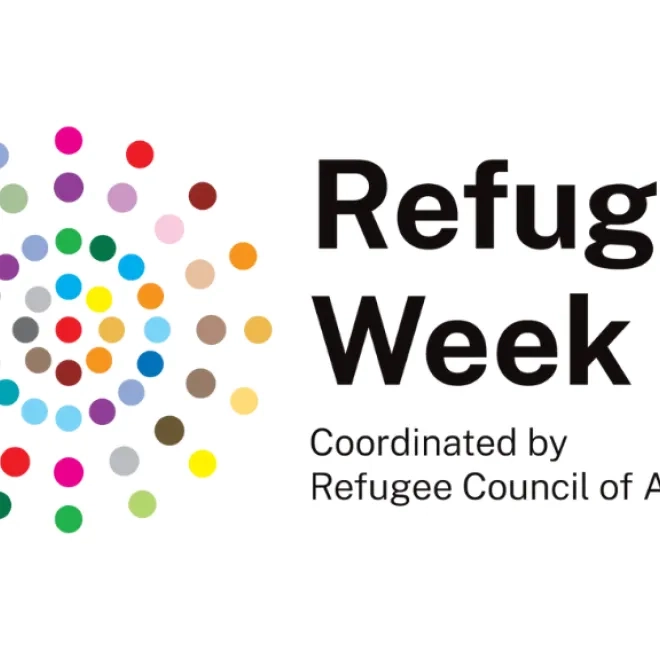#AMESCareerTips Series Introducing AMES Australia’s Career Tips series, assisting you with Job Seeking and Career Management in 2020.
Video Transcript:
My name is Thanushki Kankanage and I’m a Skilled Migration Specialist at AMES Australia.Today’s video will guide you through how to optimise your resume for the Applicant Tracking System.
An Applicant Tracking System, or ATS, is software which scans your resume automatically when you apply for a job online.Most major companies use this software, so it’s important to keep in mind when preparing your resume.With that in mind, here are a few guidelines:
- Microsoft Word (.docx) format is recommended. PDF should be fine for most ATS, but some might struggle with it, so .docx is the safest option.Other formats (i.e. Google Docs, etc. are not recommended unless you are specifically told otherwise).
- Use simple formatting. Don’t put anything in the header or footer, don’t use graphs, borders, horizontal lines, charts or complex tables.Simple text, basic headings and bullet points should be fine.Elaborate formatting is likely to confuse the ATS, and information in the header and footer might get missed altogether.Space out your content; clear space is your friend!
- Use the keywords from the job posting. The ATS will be programmed to look for the keywords from the job posting.If you have the skills and experience the employer is looking for and you are a good candidate for the job then it is likely you already have many of the necessary keywords in your resume, but a quick check to ensure you’ve covered everything is always advisable and will confirm the ATS is identifying plenty of matches in your application and passing you through the screening stage.Also, if you are submitting your details through a website which asks you to input all your information through forms, take note of the terminology they use and mirror this in your resume.For instance, if they use the term Employment History and your resume uses Work History, update it to reflect the term the web form uses.
- Follow the submission instructions carefully. When submitting your online application, ensure you follow all the instructions carefully.Take note of supported file types when attaching files, check file sizes against limits and check file naming support (text only, no characters or punctuation).Make a mistake with this and you might not even get to the ATS!
I hope this video was useful for you.If you have any questions about it feel free to reach out to us at AMES Australia and watch out for our next video!
If you have any questions or wish to get in touch with AMES Australia to see how we can help you in your career journey, call 13 2637 during business hours.
#AMESAustralia
#AMESCareerTips
Please stay tuned with #AMESAustralia to get the latest updates on social media.